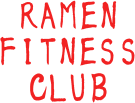
日本語 / English
Please activate iPhone application side and allow all access to health care information.
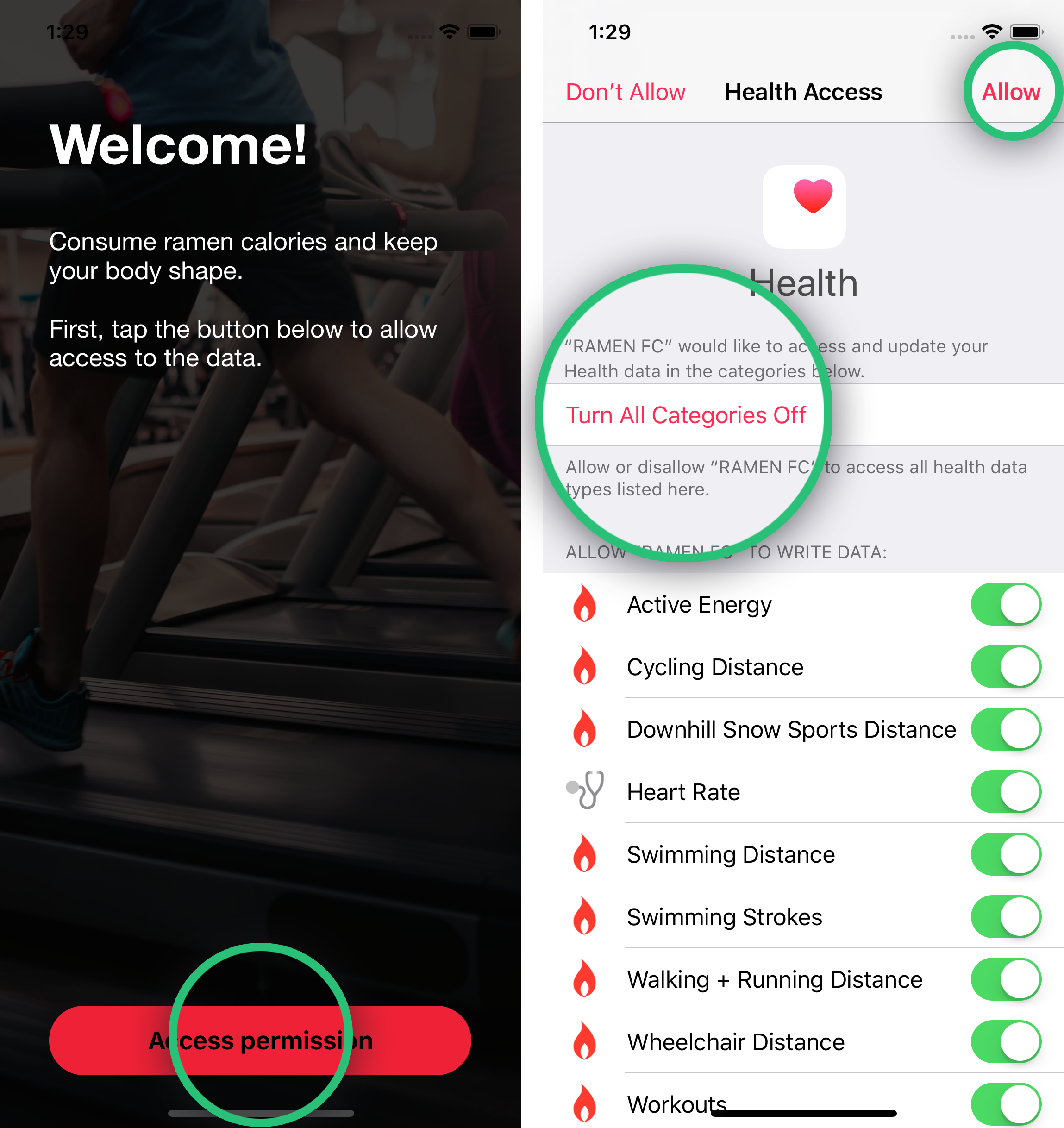
Launch the app on the Apple Watch side, tap the button on the bottom right, select the walkout you want to do, and tap the start button.
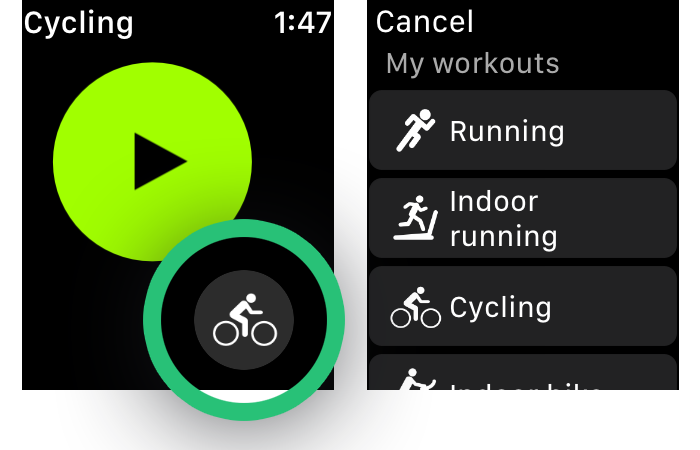
While walking out, you can change the display parometer by tapping the left screen, the lower left corner (calorie display place).
By swiping to the left, you can display the [End] button and the [Pause] button.

While walking out, tap the [Pause] button on the right screen, lower right.
To finish, tap the [End] button on the right screen, upper left.
In addition to checking the data on the iPhone application side, it is various other healthcare-compatible applications,
You can check the data.
